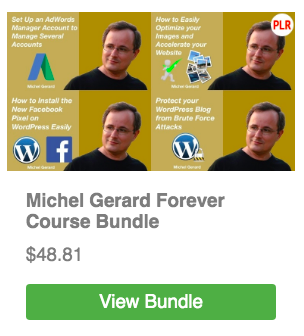FaceBook Notes:
Facebook notes are not very known by the majority of FaceBook users and is underused by most of Internet Marketers. FB notes are specific pages, which contain more content than a regular post, that can be created in your FB profile or FB pages. When you publish a note, a post is automatically created with an image, if one is contained in the note, the title and first paragraph with a link to the note.
I myself was not very keen in using FaceBook notes, but as I realized how nice a post can be and how important it is for SEO, I started to use them.

FaceBook notes can be created in plain text in the Note editor that appears after you have clicked the button “Create Note”. You can copy and paste any text there and use the buttons at the top to add Bold, Italic or Underline.

Images can be added to the note via an upload button. A special code is then created in the note at the place the image will appear.
You can also use HTML code to make the FaceBook notes look like webpages or blog posts. The advantage of using notes is that your important text is stores in a special category where people can scroll to find what they are looking for.
If the text was posted in the Timeline it would get lost in the amount of other posts and very difficult to find.
Ways to Use FaceBook Notes
There are different ways to use FaceBook notes:
– You may post a complete article on a note, using FaceBook like a website or blog. You can then use the URL of this article and promote it via other social media. The article will be well ranked on search engines because FaceBook is an authority site, and you can link back to your regular blog in the article if you wish to bring traffic to it.
– A second way to use FaceBook notes is to post just an extract of your full article or blog post with a link back to the full content. This way, not only the note will show in search engines but also redirect interested readers to the site that might not rank as well as the FB note.
How a FaceBook note is shown in the Timeline:

Click here to see an example of a FaceBook note
An important thing to think about is to publish the notes as “Public”, otherwise only your friends will be able to see them. If privacy is what you want, you can then select to publish the notes for your friends only or just yourself!
I hope you enjoyed this post about FaceBook Notes and I am looking forwards reading your notes.
Want to learn more about Facebook Marketing and Facebook Ads?
Take the Facebook course or read the book.