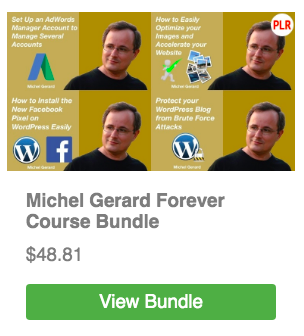As I was making some research about pinging I found a very interesting ping site called Pingler. This service offers a free version and a paid version that has much more options. Today, I am going to show you how to ping your blog posts for free in under two minutes.
Ping your Blog Free with Pingler
In the image below you can see what fields you have to complete:
- The first field is the Title. It can be your Blog title or the post title with the keyword in it.
- The second field is the URL of your home page or blog post with http:// and www. included.
- The third section is a list of Categories you have to choose according to your blog post. Maximum is 3 categories.
- The fourth section is the list of ping services your link is going to be pinged to. You may delete entries and you may add your own if you wish.
- The last section is a Captcha code you have to enter and on this site there are readable for a change!
When you have entered all the fields, click the “Ping!” orange button.
This is what you get.
You can see in real time all the ping services where your link is pinged. If you wish you can enter your email and you will receive a “Ping Report” by Email. When the submission is finished, you get this.
Repeat the process for each new blog post.
Not yet pinging your blog free?
Start now!
Enjoy!